Accessing Trace or Logging Data from the Log Viewer
In this option, go to .../SmartSolve/SmartSolve91/ logviewer.ashx. This is a formatted log viewer that is aggregated per request. The LogViewer was provided to easily troubleshoot without going directly to the database.
Each ActivityId determines a unique workflow request. This is generally a full page view. It probably has a lot more information than you need, but as a summary, you can see the Timestamp shows when the request happened and how long that request took. It also provides environment-specific information such as DatabaseId, RequestUrl, and the server machine where that request occurred. This is vital information in a web farm environment.
See the example below:
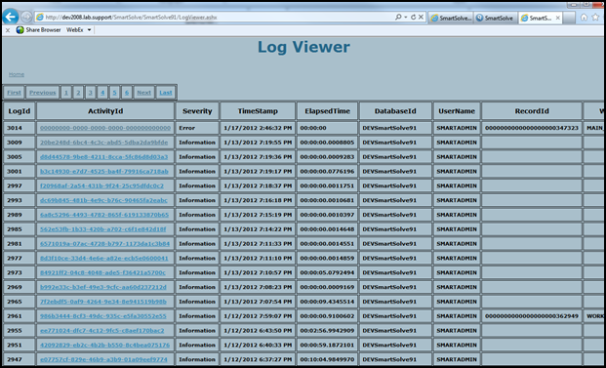
There is also context-specific information, including who is making the request at the time and other workflow related information like RecordId, WorkflowName, and step name. The first page displays a summary of each workflow request. This is ordered by the latest trace data.
Once we determine which request we want to investigate further, the ActivityId is a link that will display a more detailed view on each of the steps that took place in the workflow.
Click the ActivityId and the Activity detail is displayed:

This is the detailed information. The detail page has two (2) sections:
- The first page is information about the request.
- The second page is a detail on what went happened within the request.
Right now we are viewing the information within the validation and evaluation steps that will provide us with vital information about the validation process. The trace viewer arranged the information from the start of the request until the request ends. The Message column shows the pre and post calls to that method.
We can also extract additional information about the input and output value. We don't know exactly what happens within each method, but it provides us on the initial value before a method is processed and then the result of that process.
Below we have and example of a trace log before the first policy evaluation is invoked.
Navigate to a before call row for an Policy Evaluation:

The policy definition describes the current policy it is evaluating. This policy definition can be crossed referenced with the Workflow definition.
Then we can also inspect the result of the policy evaluation by navigating to the ReturnValue of the After Call right next to the Before Call.

The ReturnValue has a more information about the request.
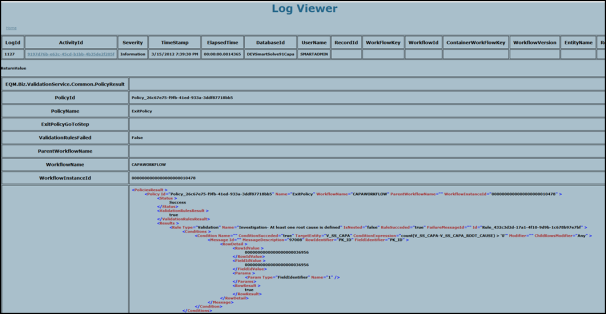
It includes PolicyDefinition, Evaluation logs, as well as the actual payload or Entity that the PolicyDefinition is validating against.
See Also